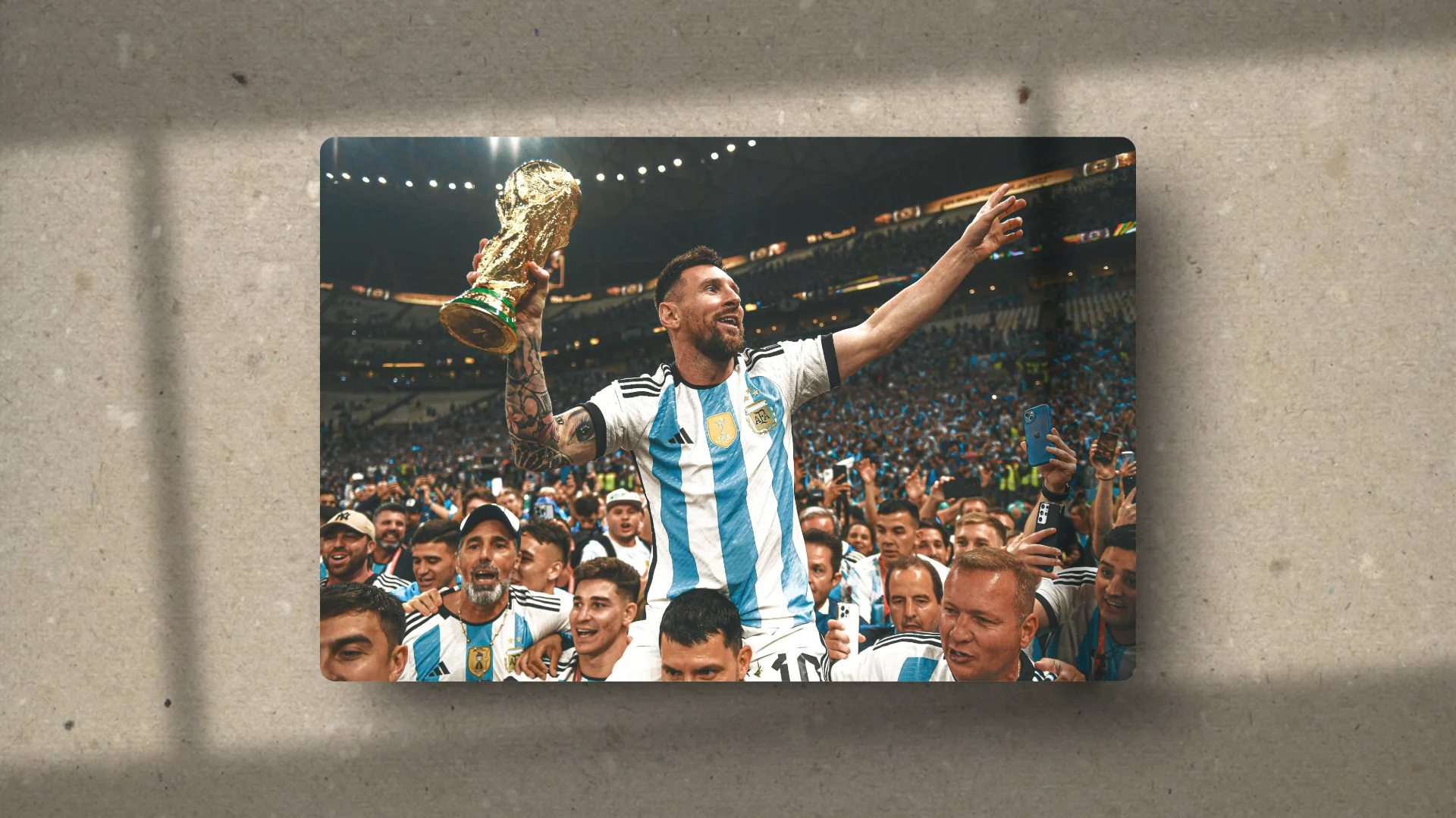Icon Library
About the Icon Library
Our Icon Library is a comprehensive collection of high-quality SVG icons, designed to enhance your digital projects with ease and style.
Key Features:
- Extensive collection of SVG icons
- Easy search functionality
- Instant preview and selection
- One-click SVG downloads
- Responsive design for all devices
- Dark mode support
How to Use:
- Search for icons using keywords
- Click on an icon to select it
- Preview the selected icon in larger size
- Click the download button to get the SVG file
- Use the icon in your projects freely
Here is a short youtube video on how to use icon library by Picyard
You might also like
Upload
Drag & drop your screenshot
Transform
A few clicks is all it takes
Share
Download or share instantly



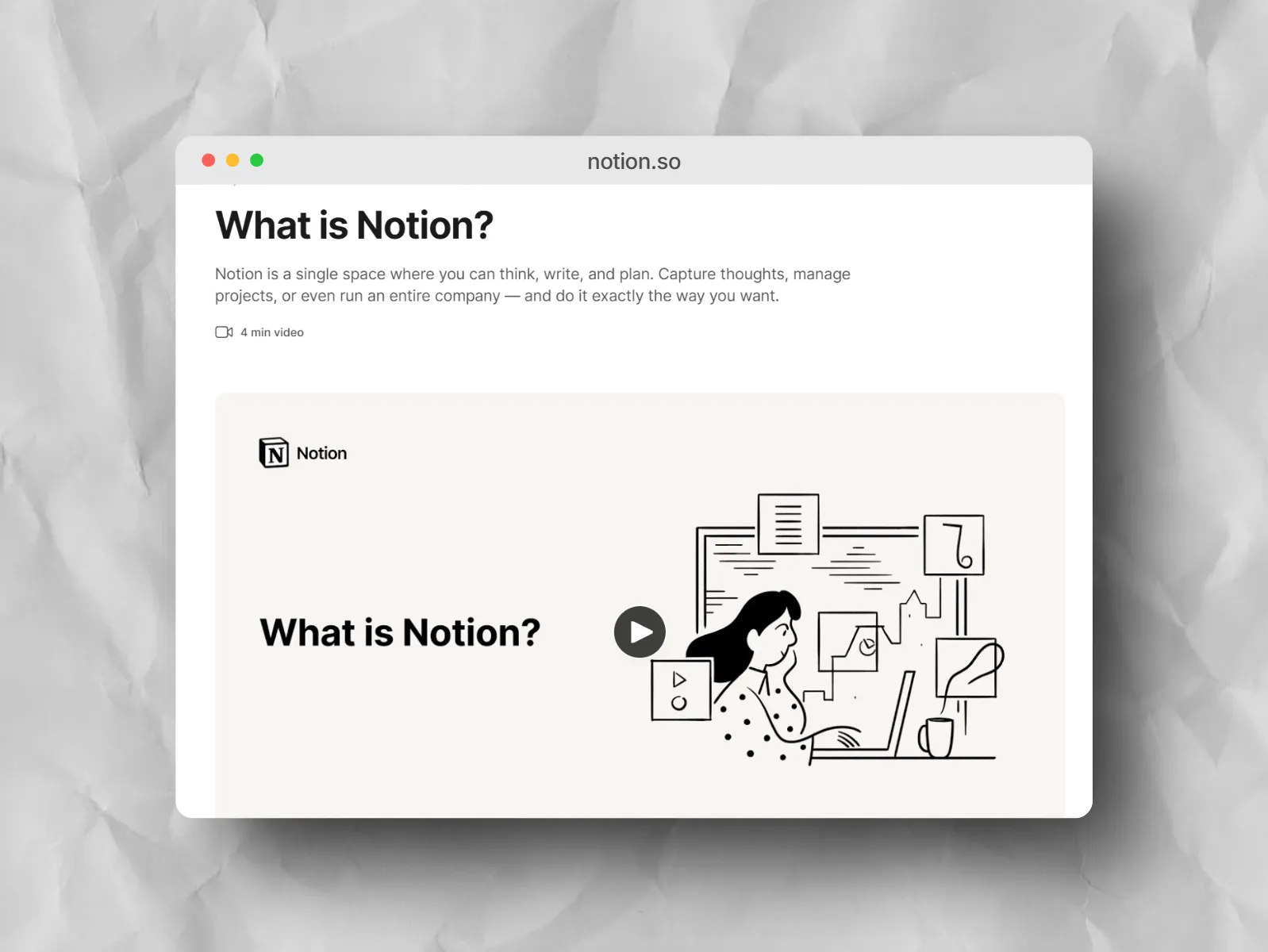


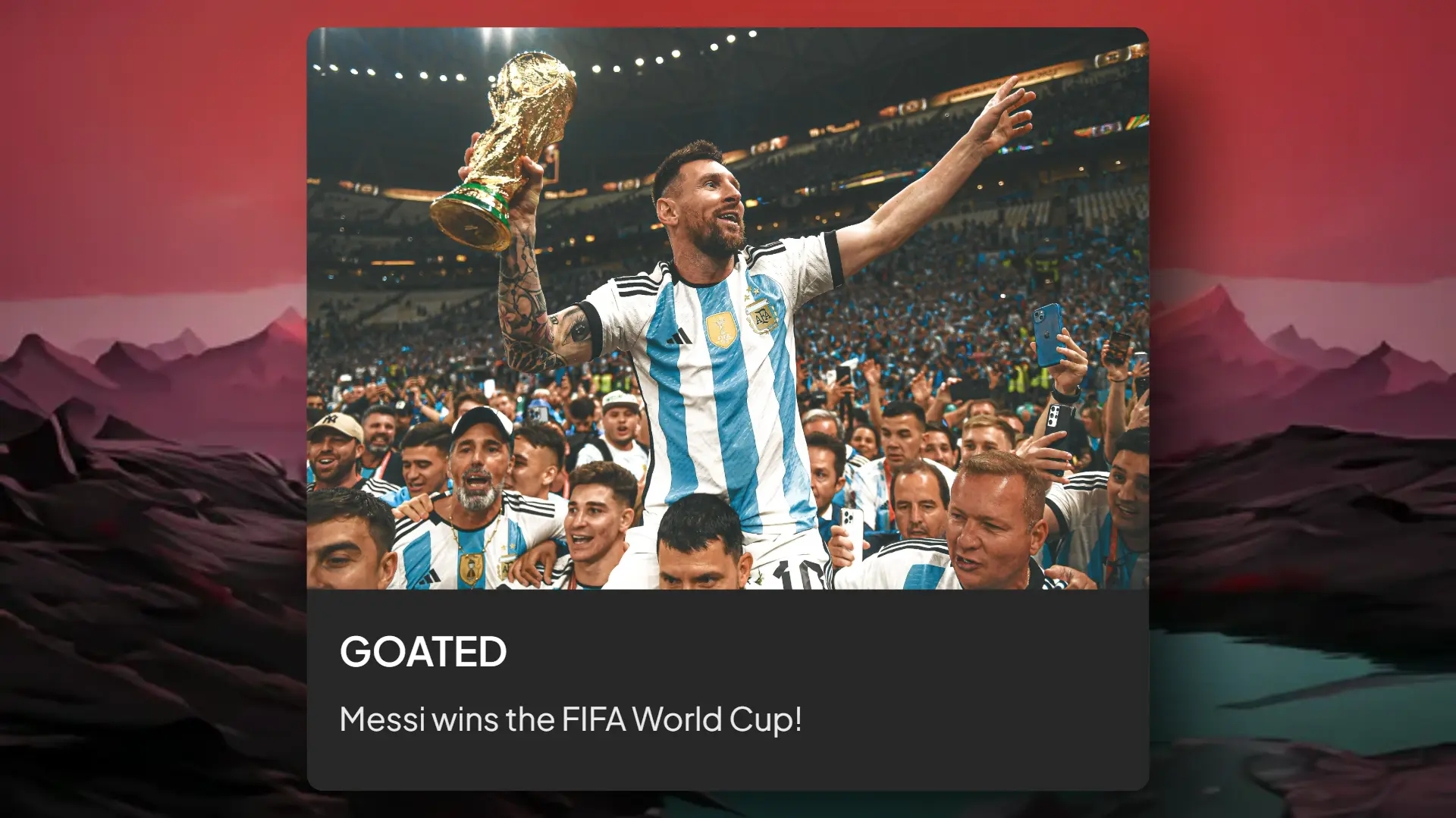




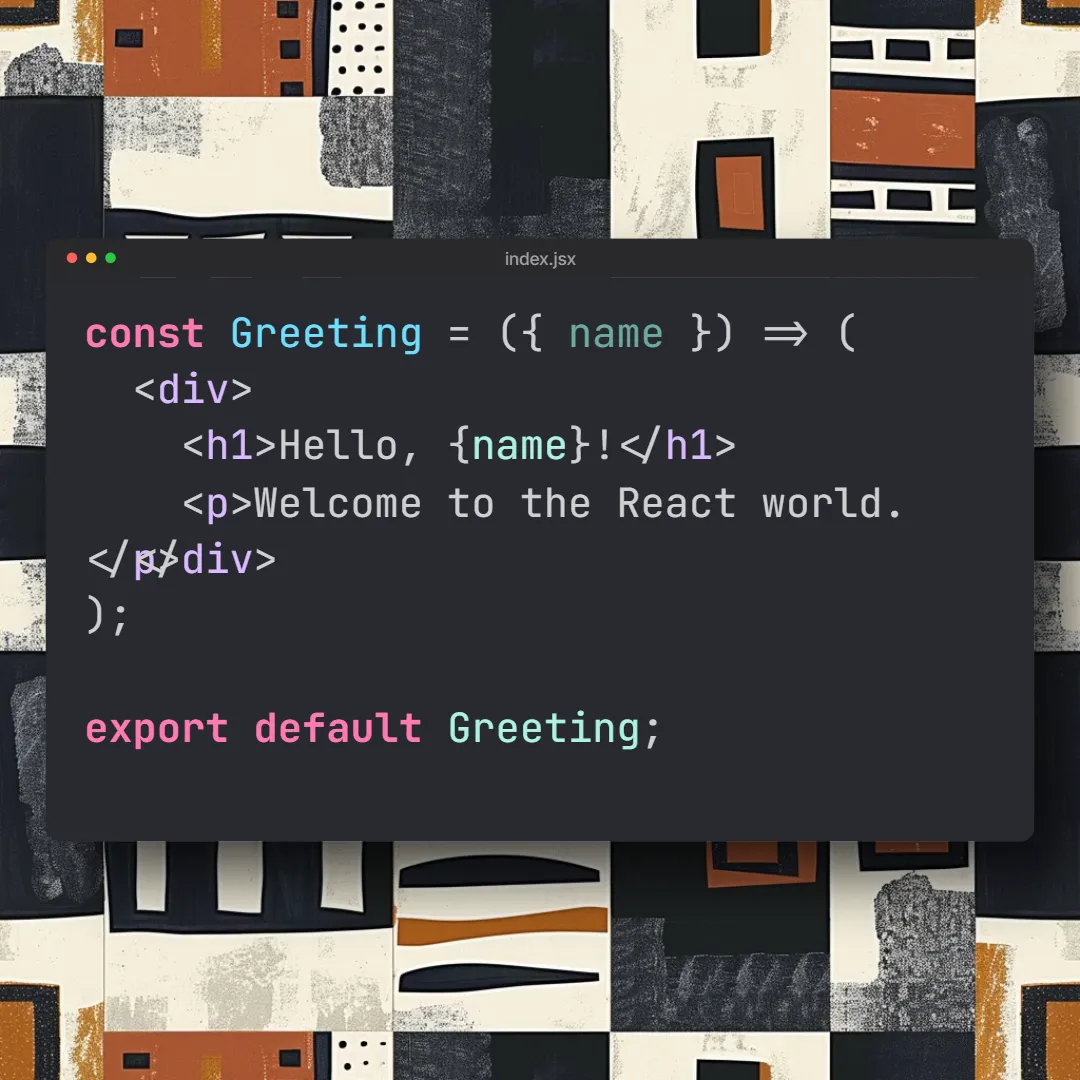

Featured on
Intuitive Design Interface
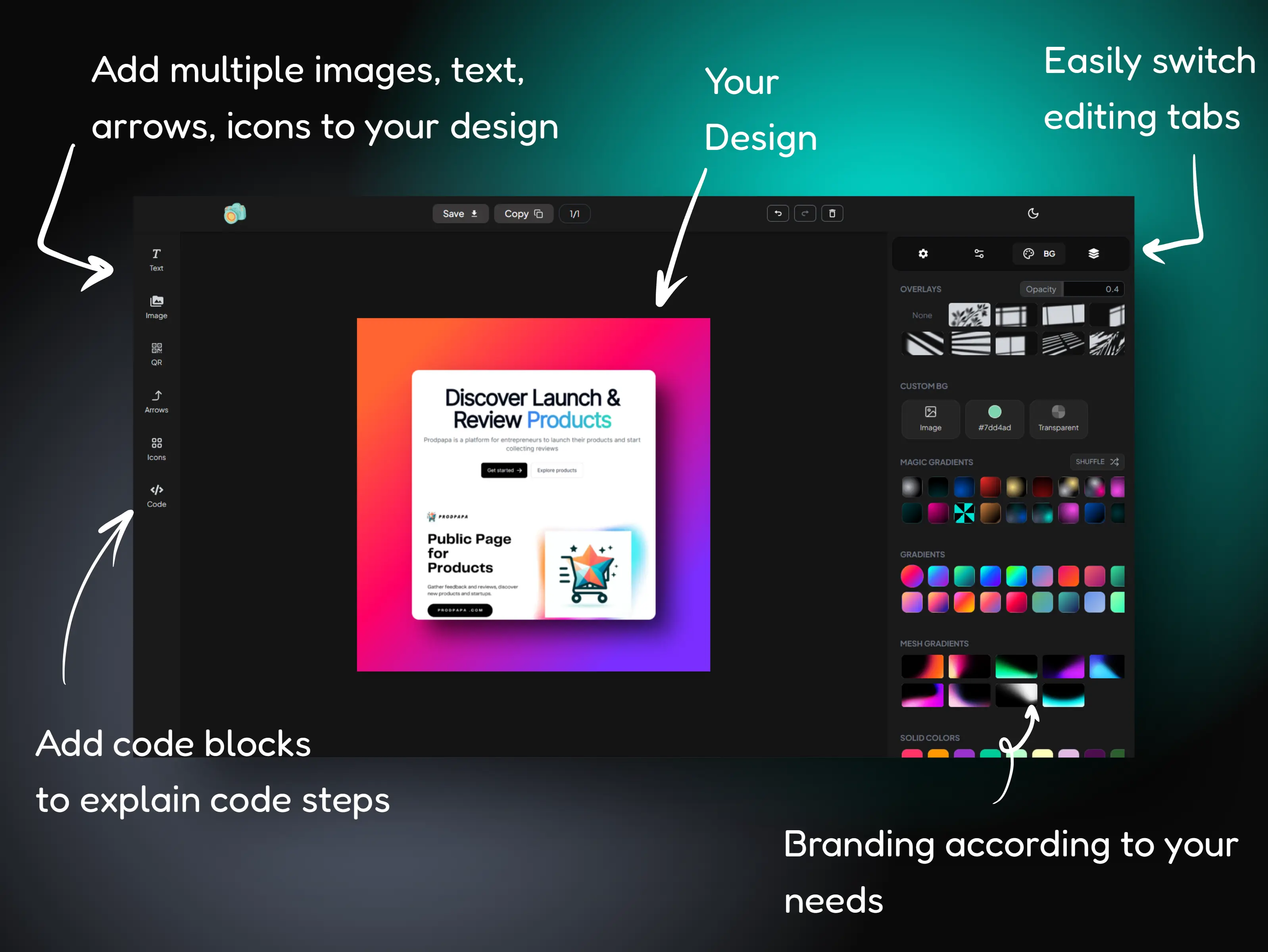
We made the above graphic using picyard to show you how easy it is to design, annotate and beautify your snapshots.
Frequently Asked Questions
Everything you need to know about Picyard

Hi! I'm Krish 👋
Like many creators, I struggled with making my content stand out. I'd write informative blog posts and share updates about my projects, but they'd get lost in the sea of content. Plain screenshots just weren't cutting it.
I tried various design tools but found myself spending more time learning them than actually creating. That frustration led me to build something I needed - a simple way to make my screenshots look better.
What started as a personal tool grew as friends and fellow creators asked to use it. Their feedback helped shape Picyard into what it is today - a tool that helps anyone enhance their visuals without the complexity.
The joy of seeing someone transform their boring screenshot into something they're proud to share - that's what keeps me excited about Picyard.
Loved by Creators Worldwide
Join thousands of satisfied users who trust Picyard
Also Available on Google Playstore