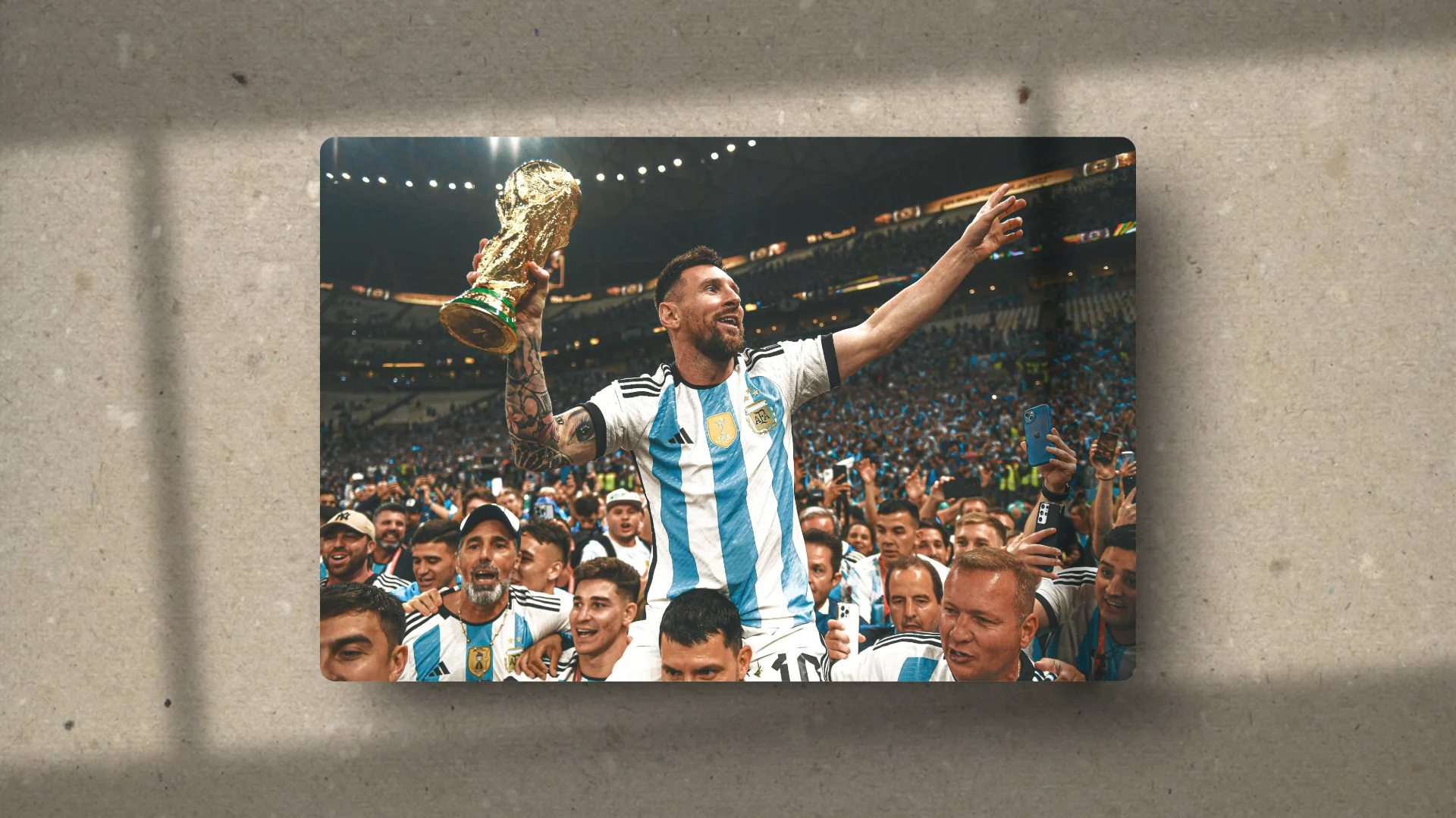Crop Image Tool
Click to upload or drag and drop your image here
You can also paste (Ctrl+V) an image directly
About the Crop Image Tool
Our Crop Image Tool allows you to easily resize and crop your images with precision. Whether you're preparing images for social media posts, creating profile pictures, or just want to focus on a specific part of an image, our tool provides a simple and effective solution.
Key Features:
- Upload any image and crop it to your desired size
- Intuitive interface for easy selection of crop area
- Maintain aspect ratio or freely crop as needed
- Preview your crop in real-time
- Download your cropped image in high quality
- Perfect for social media posts, profile pictures, and more
Whether you're a professional designer or just looking to enhance your personal photos, our Crop Image Tool provides the flexibility and ease of use you need to create perfectly sized images for any purpose.
Here is a short youtube video on how to use crop image tool by Picyard
You might also like
Upload
Drag & drop your screenshot
Transform
A few clicks is all it takes
Share
Download or share instantly



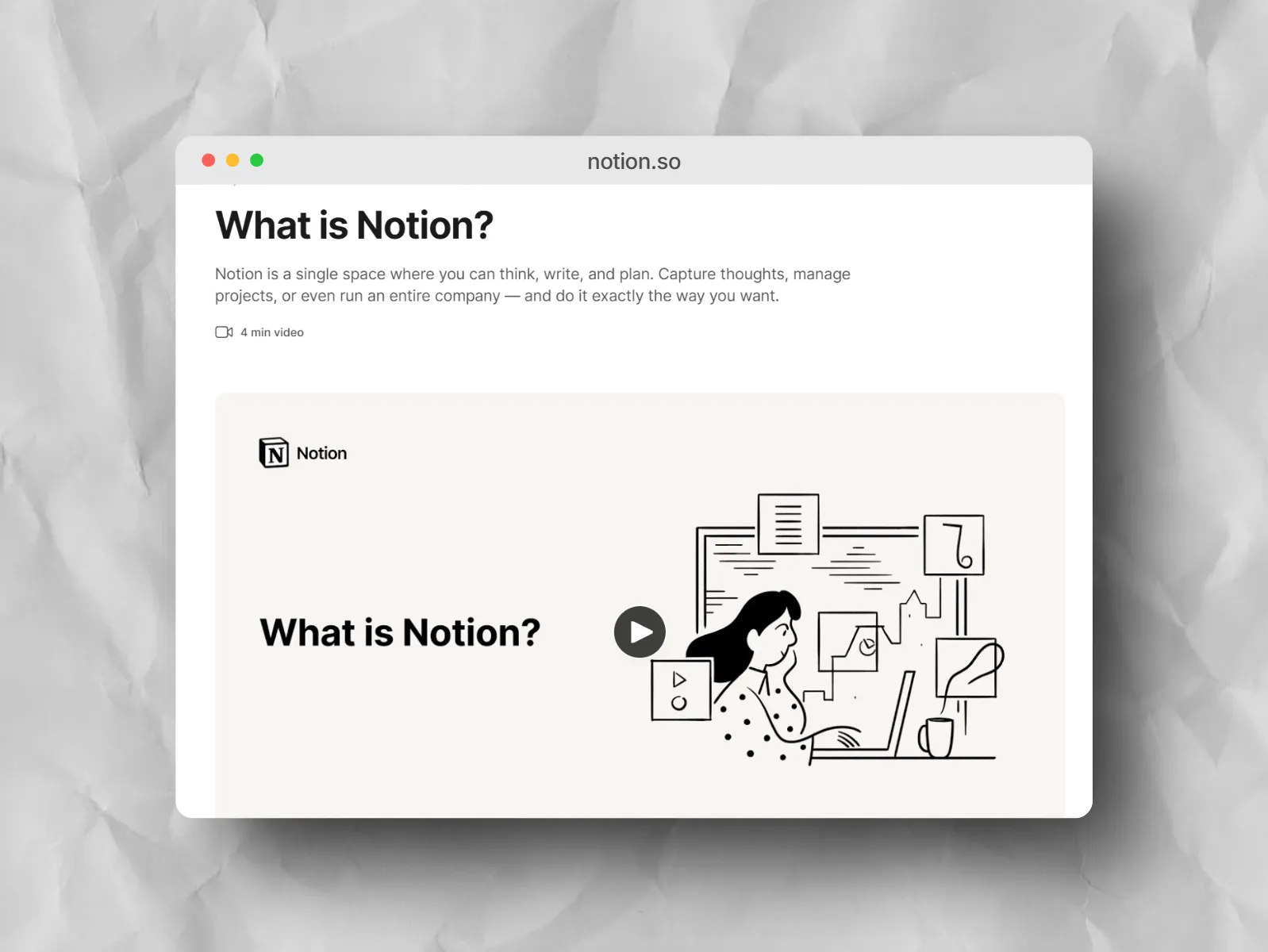


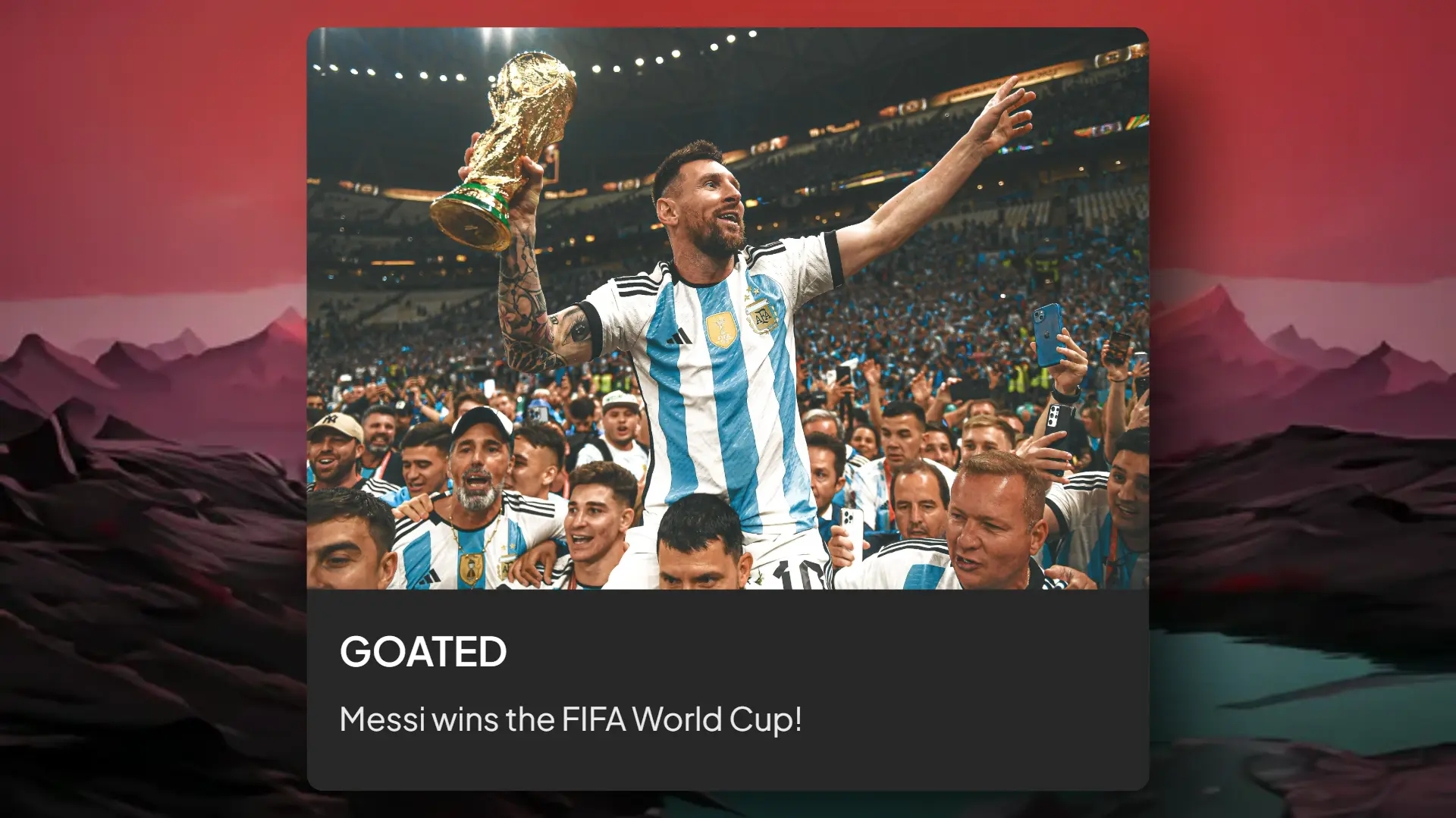




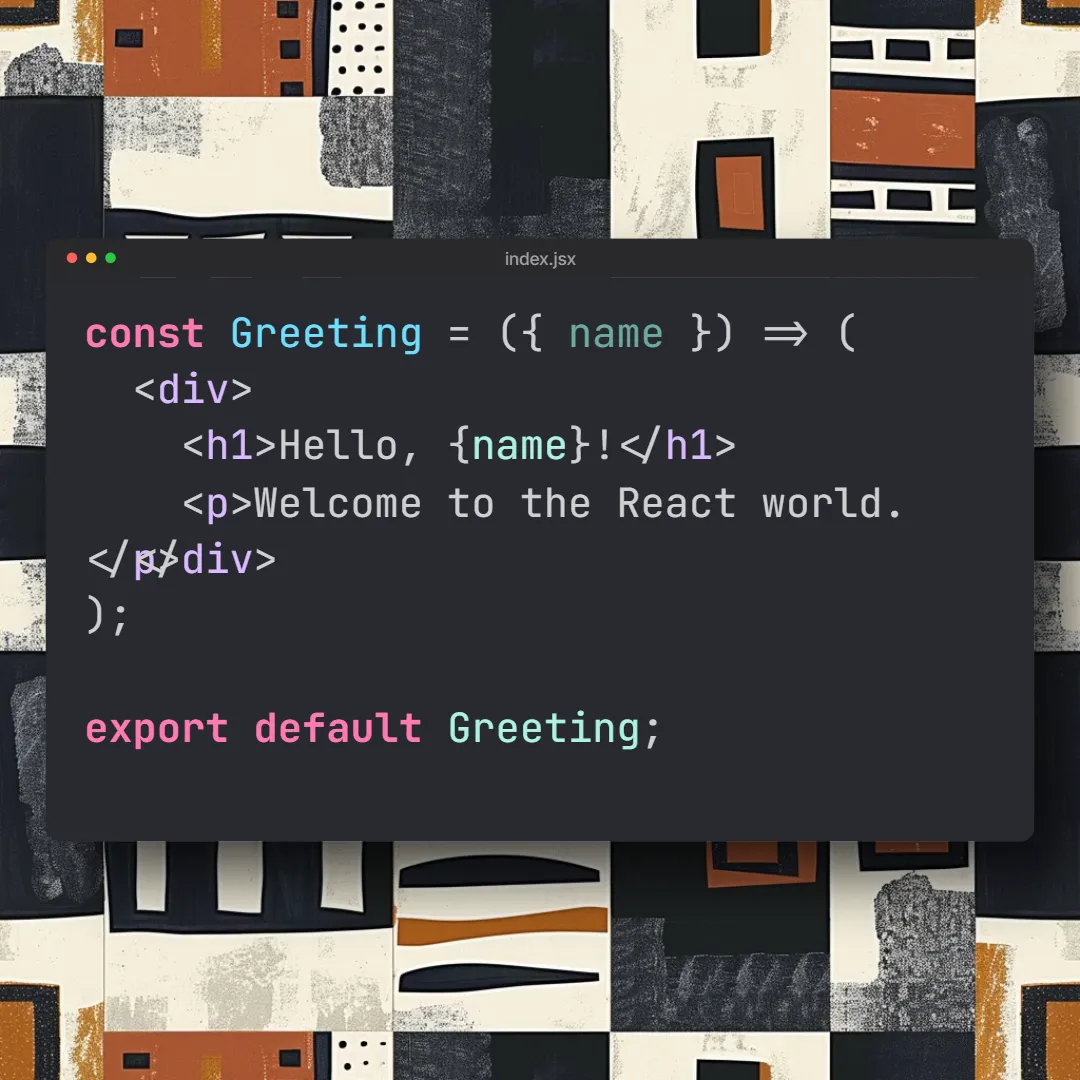

Featured on
Intuitive Design Interface
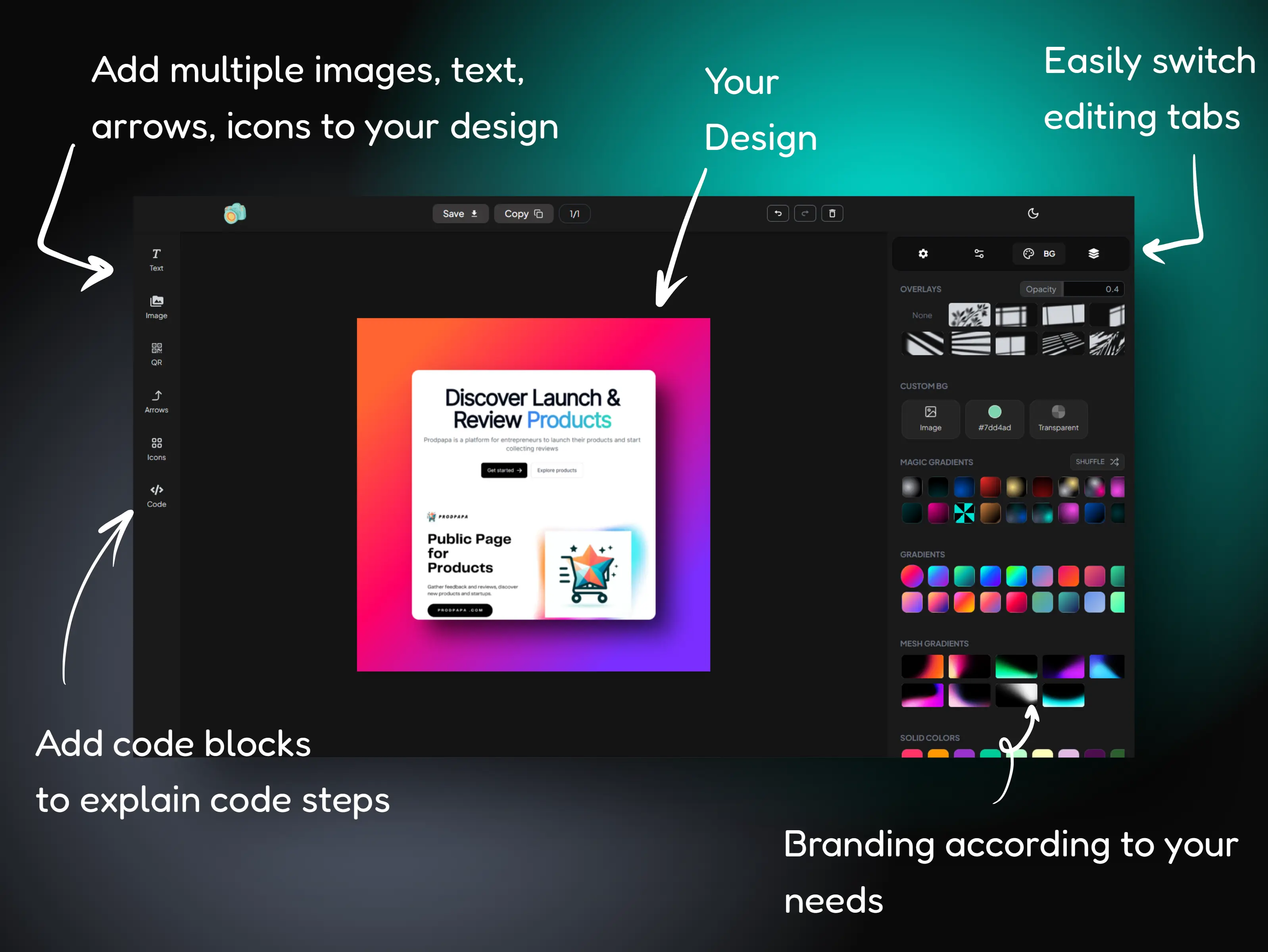
We made the above graphic using picyard to show you how easy it is to design, annotate and beautify your snapshots.
Frequently Asked Questions
Everything you need to know about Picyard
Loved by Creators Worldwide
Join thousands of satisfied users who trust Picyard
Also Available on Google Playstore