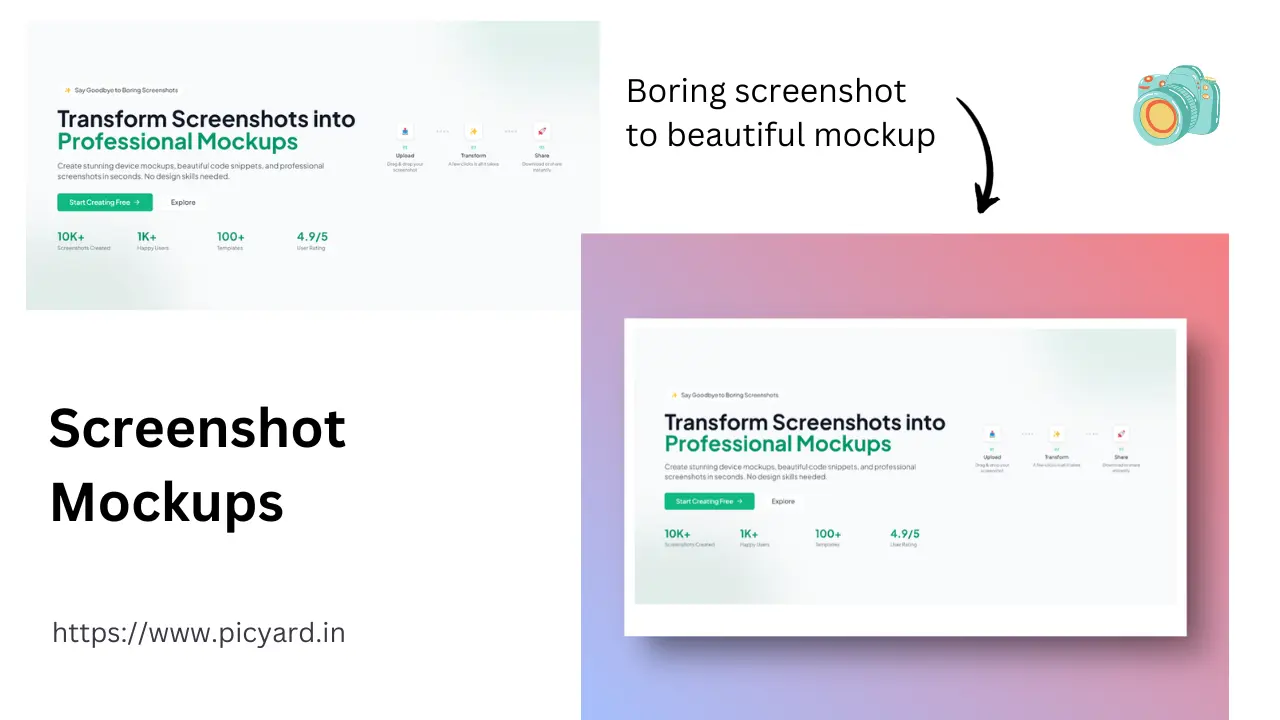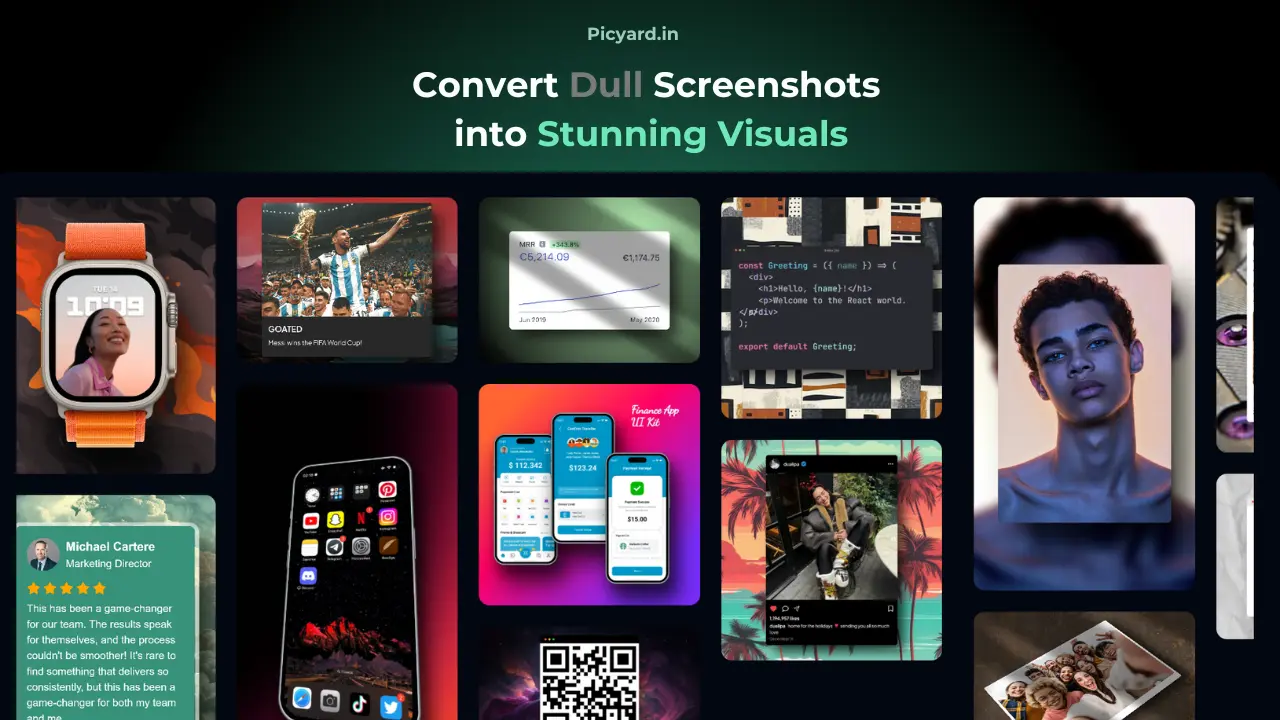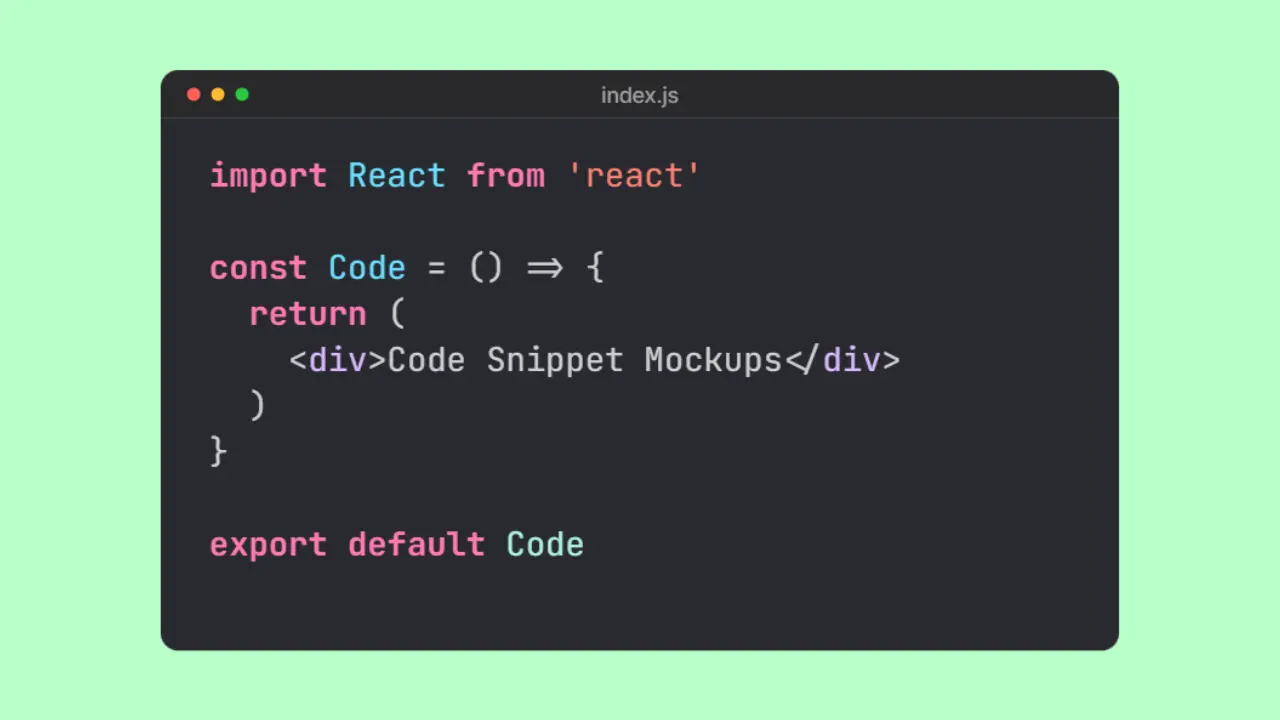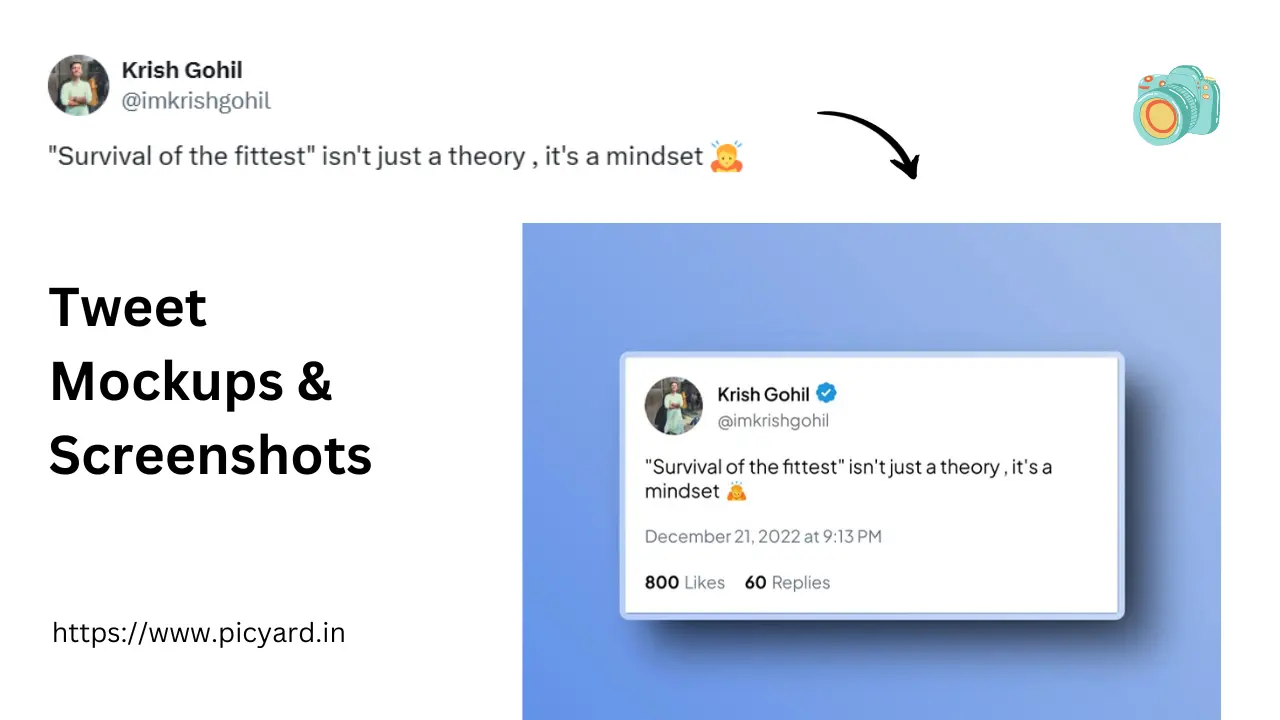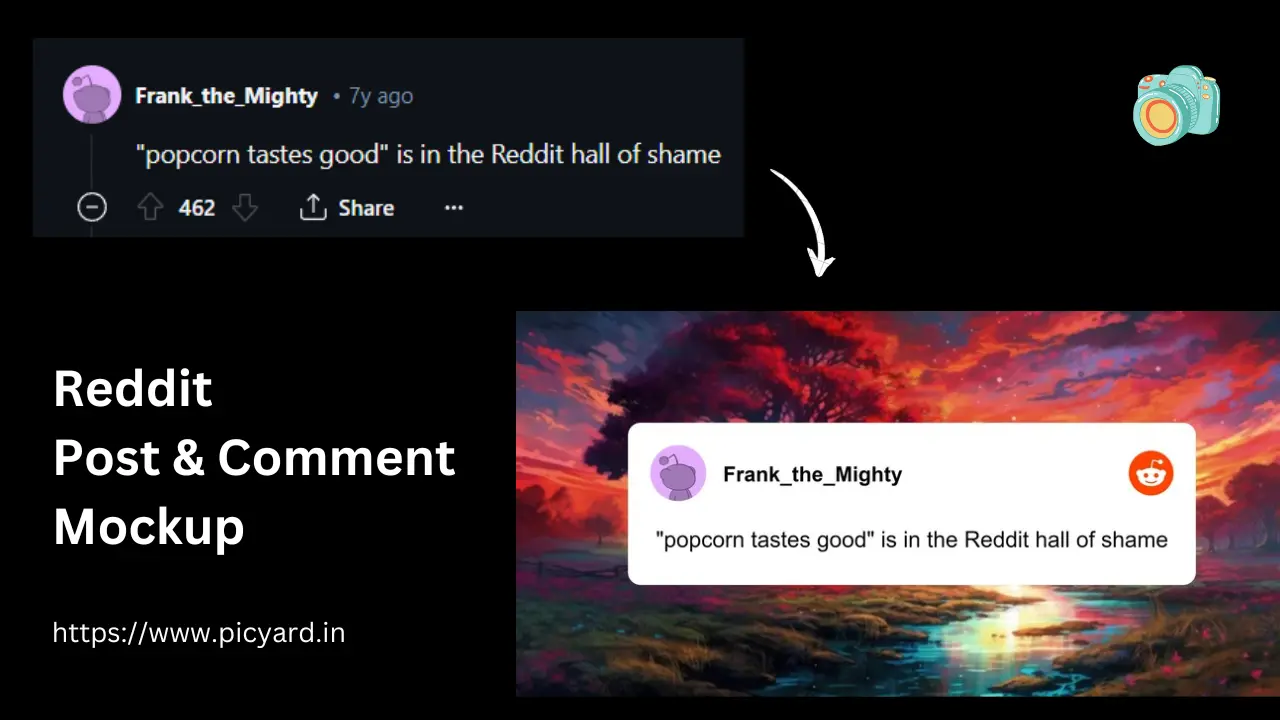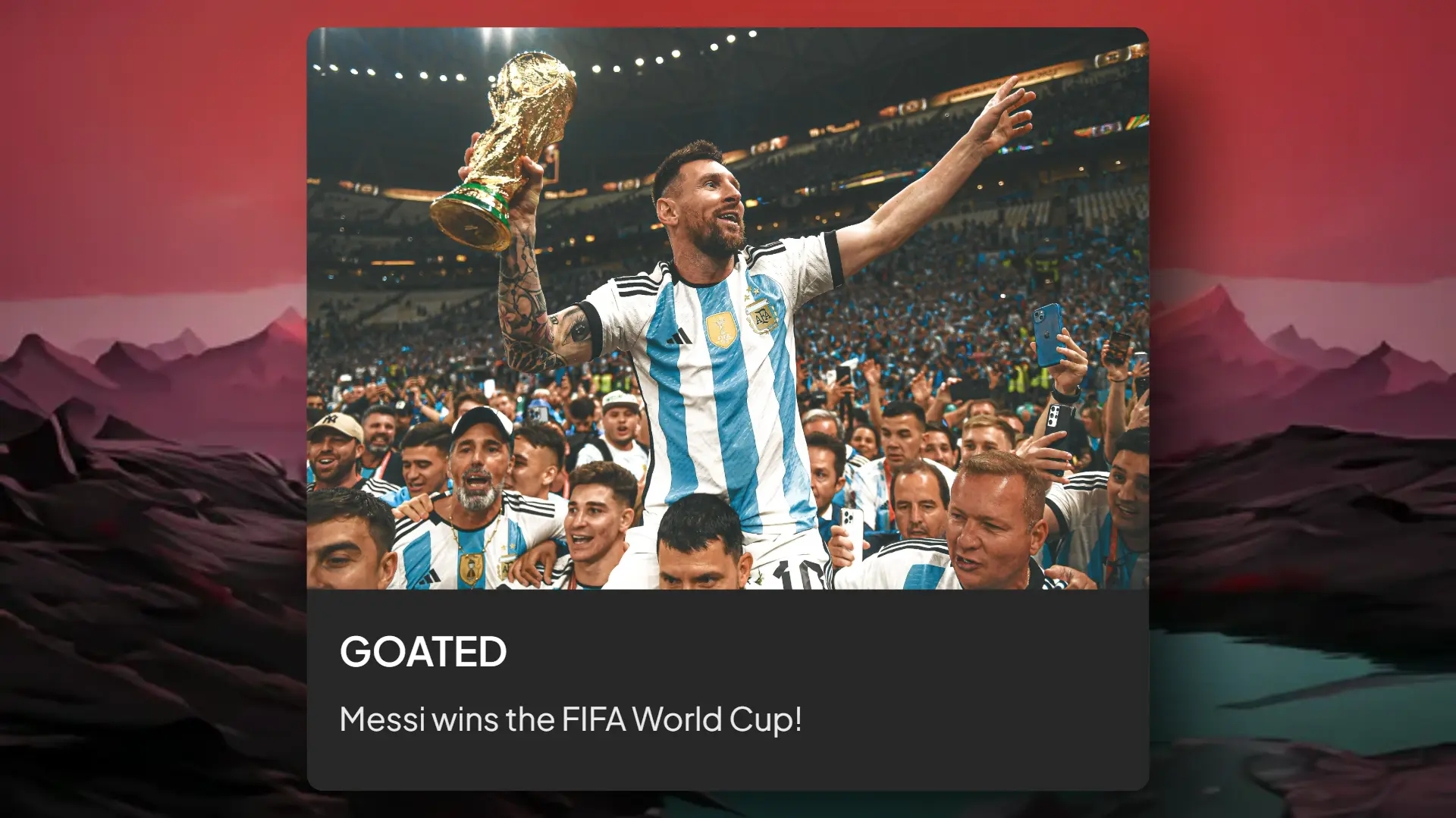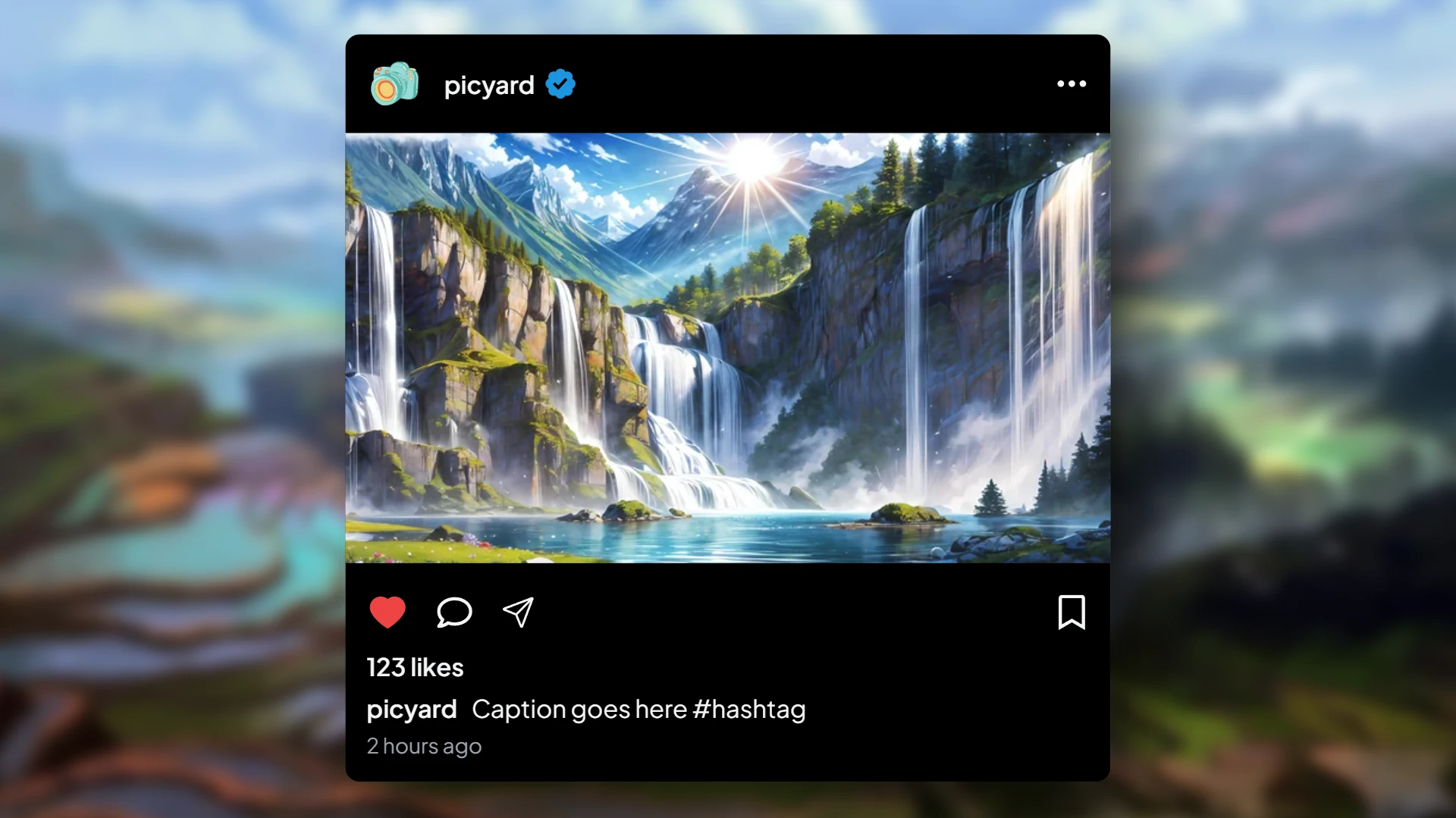Settings
Edit
BG
Presets
FRAMES

None

Arc Light
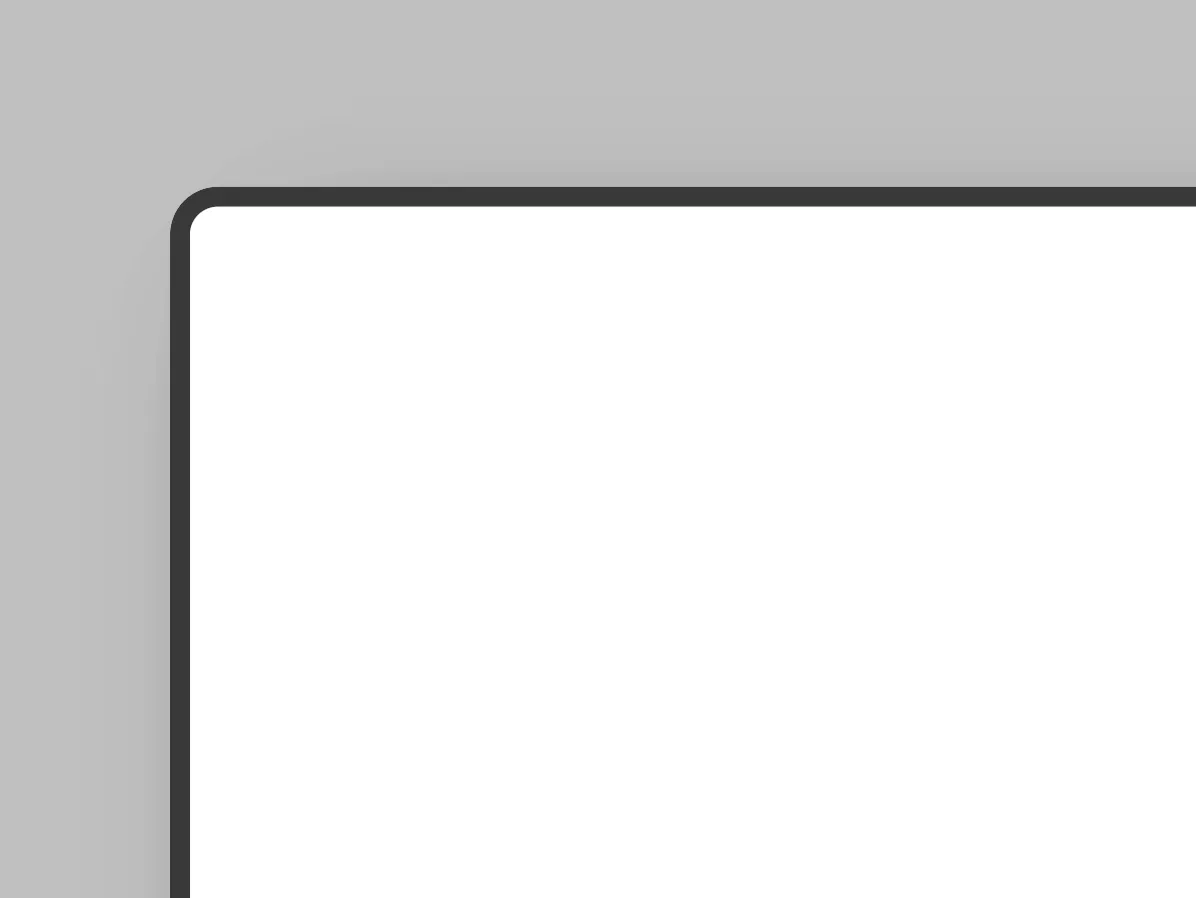
Arc Dark
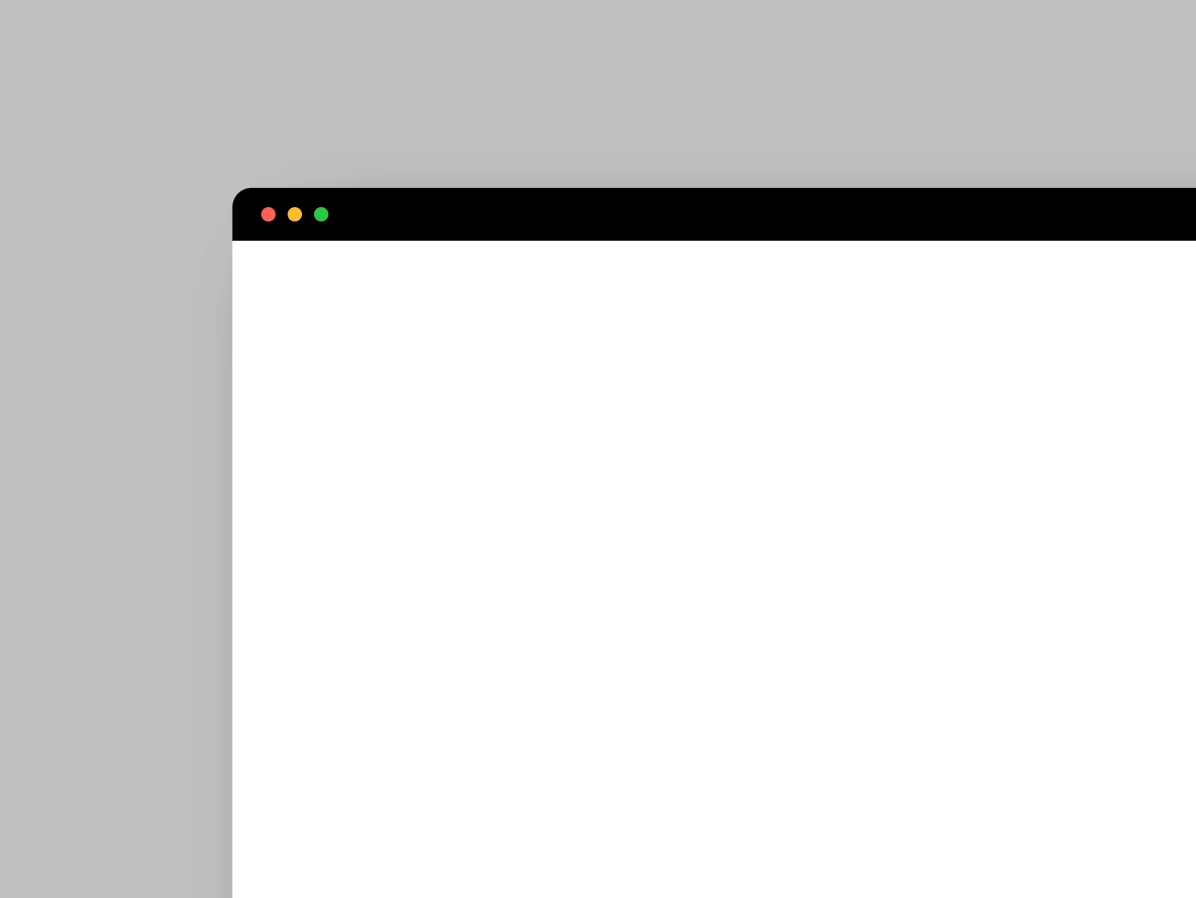
macOS Dark
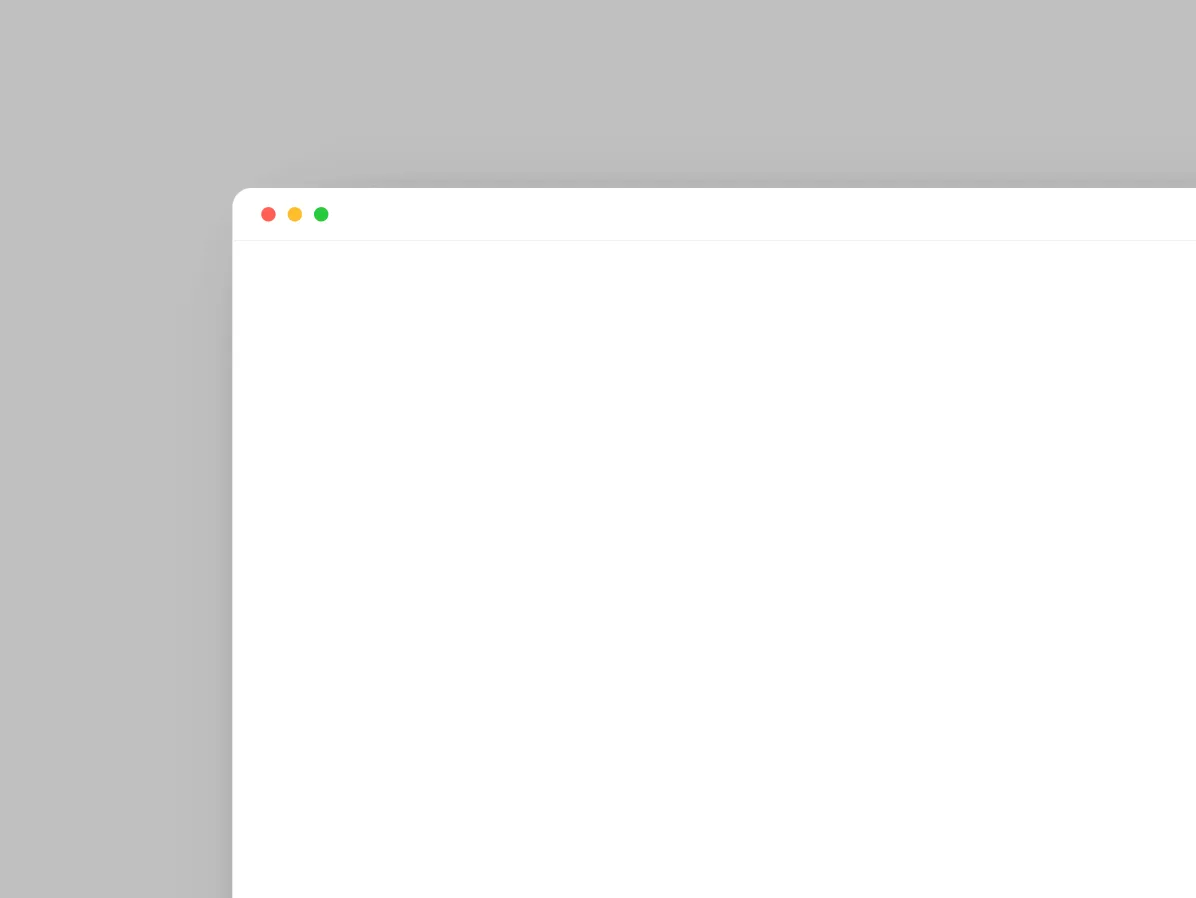
macOS Light
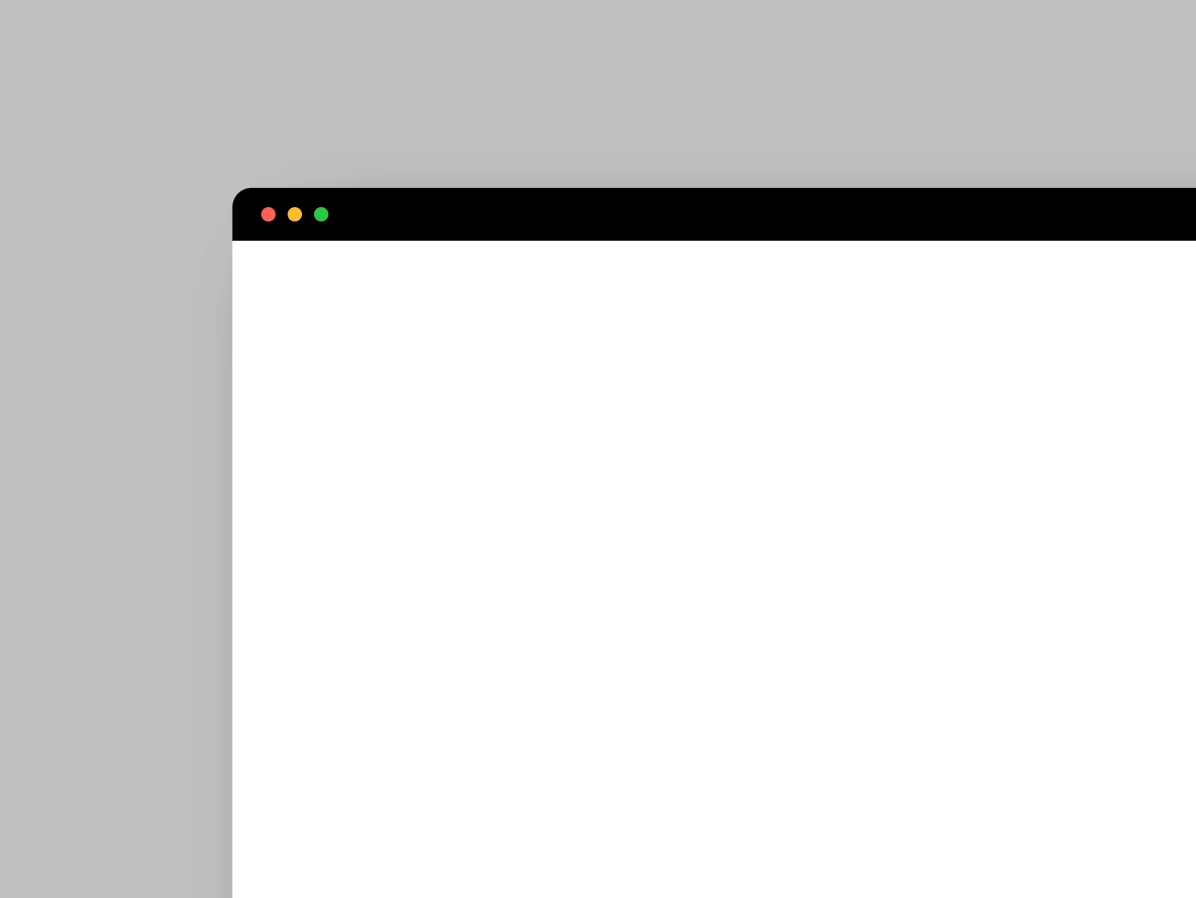
Windows Dark
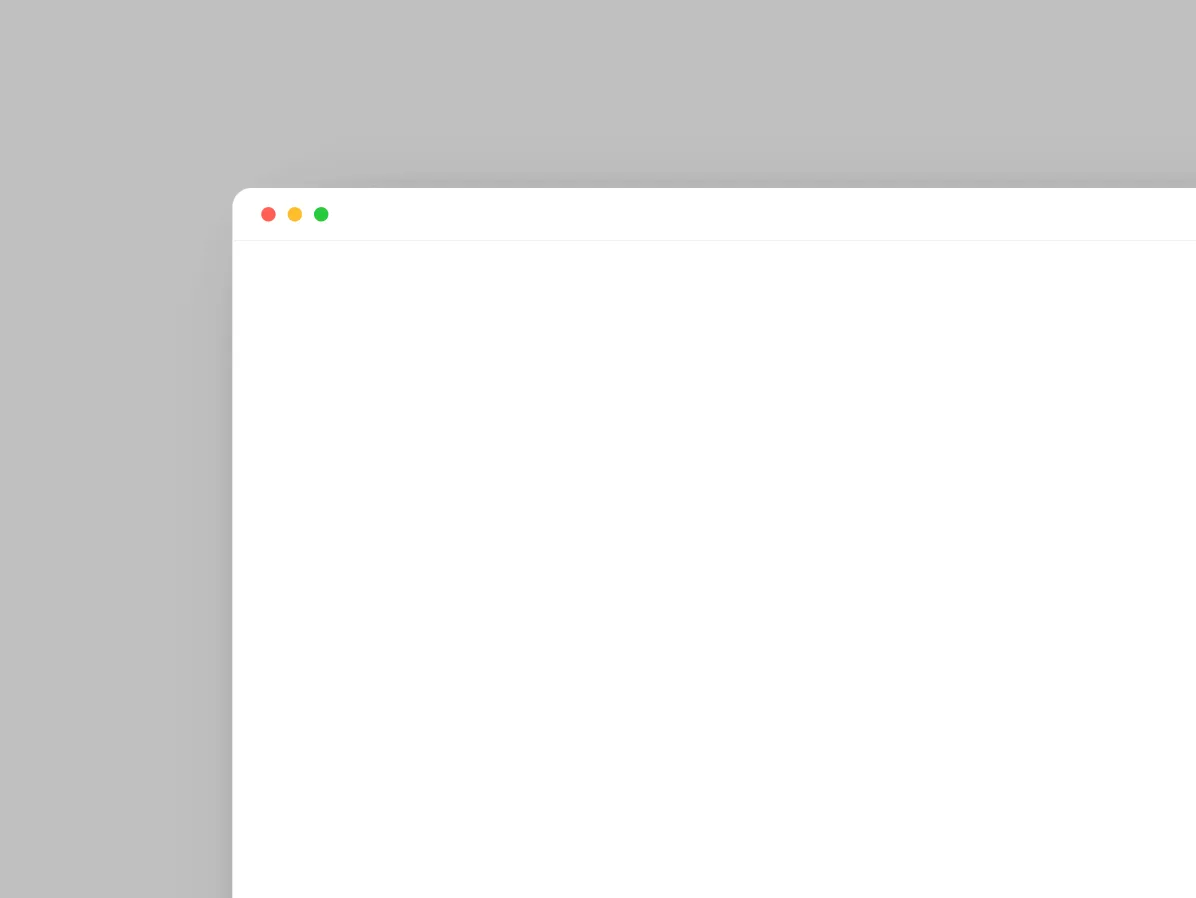
Windows Light
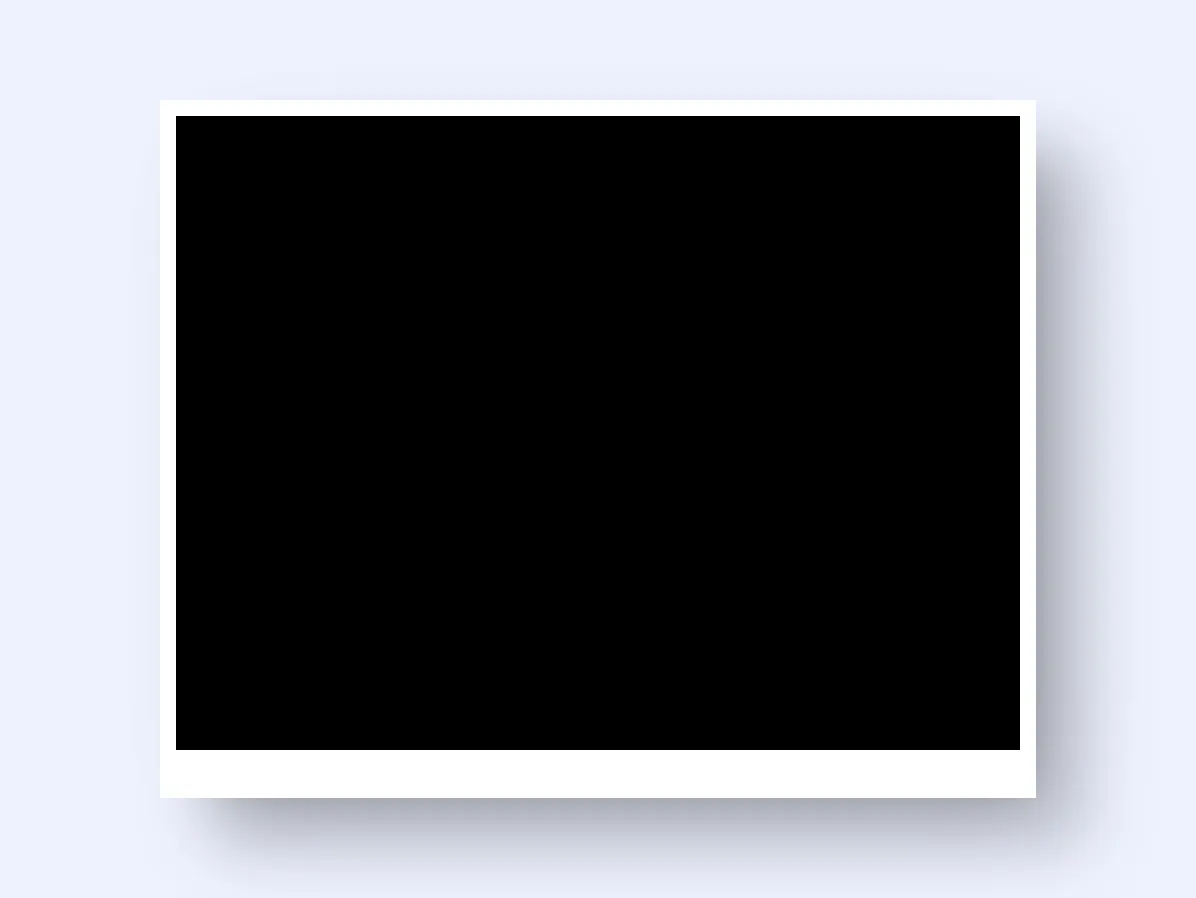
Photograph
TRANSFORMS
SHADOW
POSITION
Generate Bluesky Post Screenshots
Create beautiful, customizable screenshots of Bluesky posts with Picyard's Bluesky Screenshot Generator. Perfect for content creators, community managers, and social media enthusiasts who want to share Bluesky posts across different platforms while maintaining a professional look. Whether you're archiving posts, creating presentations, or sharing content on other social networks, our tool helps you transform Bluesky posts into visually appealing images.
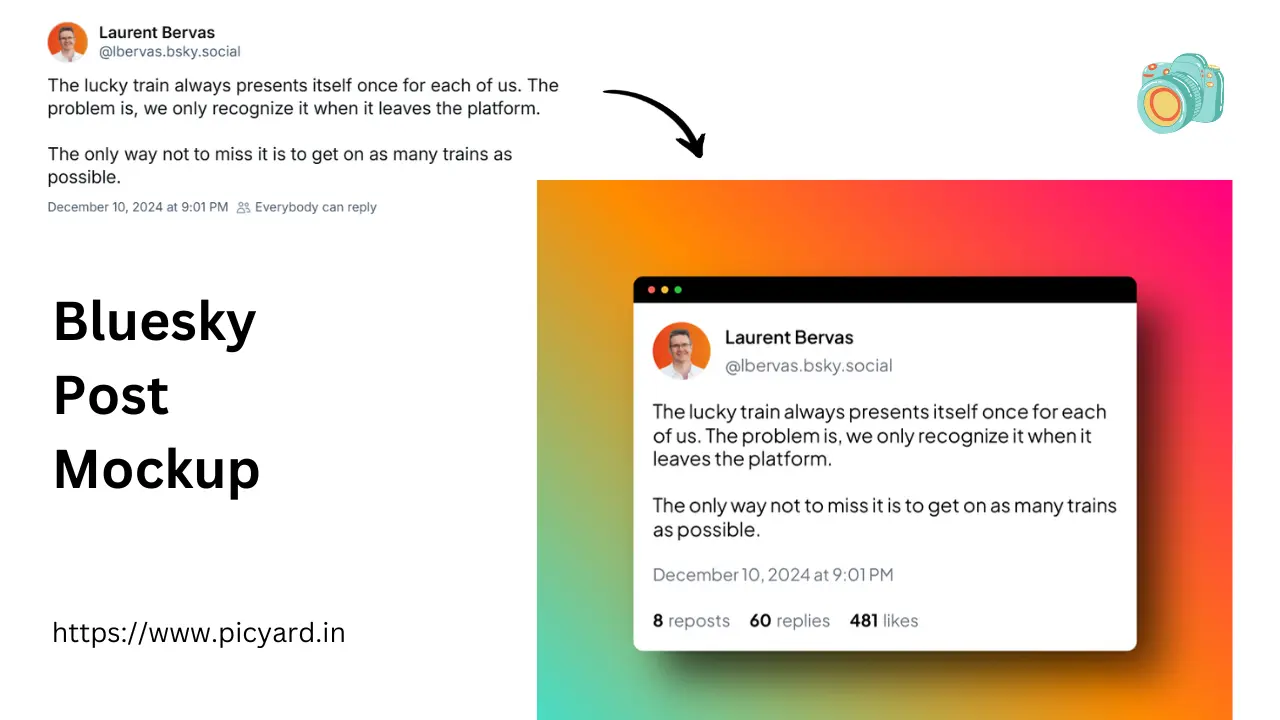
Our generator preserves the authentic Bluesky aesthetic while offering complete customization options. Edit profile pictures, modify text content, adjust likes and repost counts, and customize timestamps. Choose from various frames including photograph style, arc-themed borders, and custom colors to match your preferred style.
Features include editable post content, customizable metrics, flexible frame options, dark and light mode support, high-quality image exports, and intuitive controls. Ideal for content preservation, social media marketing, community highlights, and creating mockups of Bluesky posts.
Here is a short youtube video showing how to use picyard beautiful bluesky post screenshot generator
Learn how to create Bluesky screenshots →