Create Professional Testimonial Images with Picyard's Generator
Want to showcase customer feedback professionally? Whether you're building social proof, creating marketing materials, or displaying reviews, Picyard's Testimonial Generator helps you create beautiful, engaging testimonial images that build trust and credibility.
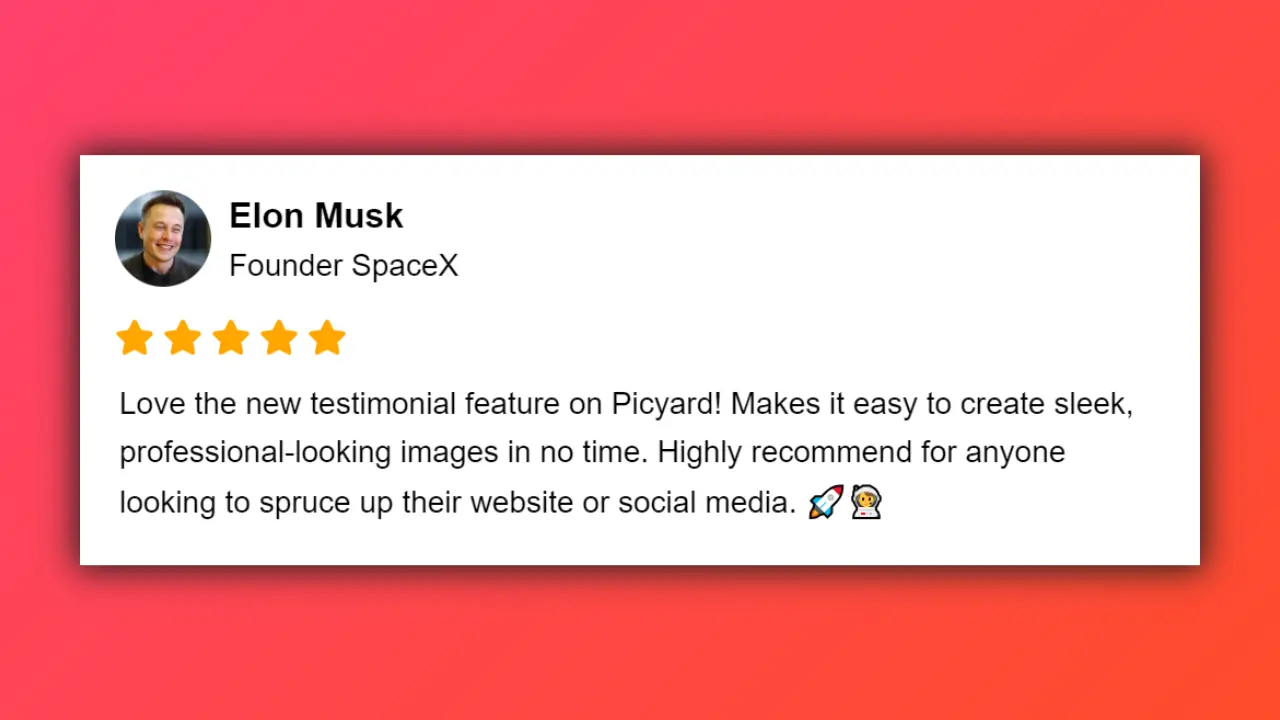
Why Create Professional Testimonials?
Well-designed testimonials are crucial for:
- Building social proof
- Enhancing credibility
- Marketing campaigns
- Website content
- Sales materials
- Social media posts
Introducing Picyard's Testimonial Generator
Our Testimonial Generator makes it easy to create professional testimonial images. Here's how it works:
Key Features
-
Design Templates
- Professional layouts
- Multiple styles
- Custom themes
- Star ratings
- Quote formats
- Brand elements
-
Customization Options
- Author images
- Company logos
- Color schemes
- Font styles
- Rating displays
- Background options
-
Professional Tools
- High-quality output
- Brand consistency
- Layout control
- Visual effects
- Export options
Creating Perfect Testimonials
Follow these steps for professional testimonials:
-
Prepare Content
- Select testimonial text
- Get author details
- Source profile image
- Add company info
- Set star rating
-
Design Layout
- Choose template
- Set color scheme
- Adjust fonts
- Position elements
- Add branding
-
Customize Style
- Apply effects
- Set dimensions
- Add frames
- Adjust padding
- Fine-tune design
Pro Tip: Use consistent branding and styling across all your testimonials to create a cohesive look that reinforces your brand identity.
Professional Applications
Marketing Materials
- Website testimonials
- Sales presentations
- Email campaigns
- Social proof sections
- Landing pages
Social Media
- LinkedIn posts
- Instagram stories
- Twitter highlights
- Facebook content
- Portfolio pieces
Business Documents
- Case studies
- Proposals
- Client presentations
- Marketing decks
- Review collections
Best Practices
Content Selection
- Choose impactful quotes
- Verify permissions
- Include context
- Keep it concise
- Highlight specifics
Visual Design
- Match brand style
- Ensure readability
- Balance elements
- Use quality images
- Maintain consistency
Always get permission before using customer testimonials and photos. Ensure accuracy in ratings and quotes to maintain credibility.
Advanced Features
Layout Options
-
Template Styles
- Card layouts
- Quote designs
- Grid formats
- Profile displays
- Rating systems
-
Design Elements
- Profile pictures
- Company logos
- Star ratings
- Quote marks
- Background patterns
Customization
-
Branding
- Color schemes
- Font selections
- Logo placement
- Style guides
- Visual identity
-
Effects
- Shadow options
- Border styles
- Frame designs
- Gradient backgrounds
- Hover animations
Common Use Cases
-
Website Content
- Homepage features
- Landing pages
- Product pages
- About sections
- Review galleries
-
Marketing
- Social media posts
- Email campaigns
- Sales materials
- Advertising content
- Promotional assets
-
Business Growth
- Lead generation
- Trust building
- Client acquisition
- Brand awareness
- Reputation management
Complementary Tools
Enhance your testimonials with these Picyard tools:
- Blur Tool - Protect sensitive information
- Image Converter - Convert for different platforms
- Resize Tool - Perfect dimensions
- Short Blog Creator - Create content around testimonials
Start creating professional testimonials with our Testimonial Generator. For more design tools, explore our complete suite of free utilities.
Looking for more ways to enhance your marketing materials? Check out our other tools for professional content creation.